Top Apps for Study
It seems like there’s an app for everything. Grocery delivery, transportation, and music are all available at the touch of a button. Why shouldn’t there be a study application to make studying that easy?
Luckily, there’s an abundance of apps for studying to help make studying convenient and accessible. From apps to study to apps to help you stay organized to ones that make brainstorming a breeze, there’s one for every aspect of your collegiate career. There are many good study apps, even some free apps, and we’ve rounded up the 25 best apps to help you study and be successful in your classes. Jump down to the infographic or read on to learn more.
Table of Contents:
- Highest Rated Apps
- Best Organizational Apps
- Best Note-Taking Apps
- Best Brainstorming Apps
- Best Productivity Apps
Highest Rated Apps

When choosing the best studying apps, you want to be sure the app for studying and its tools are high-quality and helpful. We’ve rounded up the five highest rated, best study apps across the board — including reviews from students like yourself.
To determine the best picks for apps to help study, we looked at the highest ratings for student, educational and productivity apps on the Apple App Store, Google Play Store and Google Chrome extensions bar.
1. Google Drive
Price: Free
Available on: iPhone, Android, desktop
Average rating: 4.75 stars; 9.2 million ratings
Google Drive is a free app that is an organizational tool that can sync with other Google tools, like Docs and Sheets, for easy access. You can create an event in Google Calendar with Google Drive files and folders. If you’re looking for a way to stay organized and have instant access to all of your classwork, this app should be on your phone. You can even access your data offline. With over 9 million positive reviews, Google Drive speaks for itself in terms of user friendliness and design.
Promising review: “Easy to use, easy to organize, and easy to navigate! Have used Google Drive for many years and absolutely love it!” –finsfan1969, iOS App Store
2. Quizlet
Price: Free for basic; $19.99/year for Pro
Available on: iPhone, Android, desktop
Average rating: 4.75 stars; 741k reviews
Quizlet offers different ways for you to study, including pre-existing flashcards created by other users. From test-day prep to learning a new language, this free app offers learning tools, practice tests, matching games and other creative ways to learn virtually with classmates or by yourself.
Promising review:. “It will not guarantee a passing grade. But it will increase your chance of passing drastically. It doesn’t give you the answers to the test directly, but will challenge yourself to be in a “testing mode” and make you more comfortable during a test setting.” -Peter H, Google Play Store
3. My Study Life
Price: Free
Available on: iPhone, Android, desktop
Average rating: 4.5 stars; 55k reviews
Designed to be a modern-day student planner, this app is top tier when it comes to keeping you organized. With scheduling, calendar views, to-do lists, event reminders and more, My Study Life will keep you on top of responsibilities and help you be successful, both in and out of the classroom.
Promising review: “I found My Study Life last semester and absolutely loved how I could load everything pertaining to school there. All my assignments were at my fingertips. I never missed a due date or had anything sneak up on me because I could easily glance to see a ballpark of when everything was due or when tests and exams were coming.” –Neikita09, iOS App Store
4. StudyBlue
Price: Free for basic; $3+/month for Pro
Available on: iPhone, Android, desktop
Average rating: 4.5 stars; 15.6k reviews
Featuring over 500 million flashcards from 10 million student users, this app is designed to make studying easy and eliminate the need for piles of books and all your notes. StudyBlue allows you to create and quiz yourself with flashcards, set study reminders, customize your study materials and more. With over five million downloads, this app is sure to help you prepare for any test.
Promising review: “I used StudyBlue through all four years of college. It is a great way to review material, especially in classes that require a lot of memorization, like biochemistry. I was a Neuroscience major and I credit StudyBlue with helping me get A’s in my science courses.” –Lettereye, iOS App Store
5. iStudiez Pro Legendary Planner
Price: Free for one semester, $2.99/one-time purchase on mobile, $9.99/one-time purchase on computer
Available on: iPhone, Android
Average rating: 4 stars; 858 ratings
This planning and organizational app can take your studies to the next level as a study app for iPhone or Android. Not only can you see daily, weekly and monthly calendar views, but you can also track your grades and GPA in each class so you know what areas to focus on. Among other features, you can also upload your professor’s office hours, emails and schedules. This makes this a true one-stop shop for all things college productivity.
Promising review: “If you’re a student and you take classes, download this app. If you want to keep track of a class schedule of any kind, download this app. [Five] years later, I’m at the finals period of my Spring 2019 semester and I still love this app. I refer more to this app than the actual iOS calendar app.” –soso.done, iOS App Store

Best Organizational Apps

You may start each semester with the intention to stay organized, only to find yourself drowning in due dates, assignments and projects that sneak up on you. Bid those days goodbye with these five apps that will help you get control of your schedule, instead of feeling controlled by it.
6. Exam Countdown Lite
Price: Free with in-app purchases
Available on: iPhone, Android
Average rating: 4.5 stars; 2,414 ratings
With a simple and easy-to-use interface, this app does exactly what it says. It keeps track of exam and assignment due dates. You can choose from different icons and colors to keep track of assignments and tests for different classes. You can include all your notes on each upload for your reference. If you are in need of a no-frills countdown app that can help you stay on top of due dates, this is the one for you.
Promising review: “A very helpful app. Keeps track of all exams and assessments. Although it gives me a bit of anxiety as I see the days get less and the exam date gets closer. 🙂 Overall great app.” –Uzair P., Google Play Store
7. Microsoft To Do
Price: Free
Available on: iPhone, Android, Windows 10
Average rating: 4.5 stars; 164.4k ratings
This app strives to be an all-in-one organizational tool, housing every list, task and to-do in one easily accessible place. You get a breakdown of your day every morning, and can plan events, see upcoming tasks or due dates, and even start a shopping list. If you are the type of student who misplaces every piece of paper and list, this is the solution you need.
Promising review: “Makes managing tasks much more manageable than any other app I have tried and is the only one that has made going paperless with my lists comfortable. Lots of features provide flexibility to let you choose how to prioritise tasks. I love the ‘My day’ feature that lets you focus on what you want or need to get done today.” –Angela J., Google Play Store
8. Todoist
Price: Free for basic; $3/month for Premium
Available on: iPhone, Android
Average rating: 4.5 stars; 250k ratings
Used by over 25 million people, this app is an all-in-one productivity solution to help you keep things streamlined. With tools to track important dates, set up recurring reminders, track your progress, and assign tasks a priority level, this app allows you to create the organizational system that works best for you.
Promising review: “This app is becoming my “second brain” where I can throw everything in, organize it in a way that makes sense to me, and if I only want to look at what I need to accomplish that day I just look at “Today”. The ability to create sub tasks for my sub tasks is what I’ve been looking for in other apps but couldn’t find.” –Mirella K., Google Play Store
9. myHomework Student Planner
Price: Free for basic; $4.99/year for ad-free
Available on: iPhone, Android, desktop
Average rating: 4 stars; 32k ratings
This organizational app has almost everything you could want. myHomework allows you to:
- see schedules at a glance
- track due dates
- keep a running to-do list
- sync devices
These features make it the perfect app for replacing a pen-and-paper planner.
Promising review: “This app was exactly what I needed to survive taking 20 credits! It helped me stay on track on top of everything! I was able to put in my schedule and all the assignments I had. There were even options for you to have assignments repeat (such as with weekly homework) so you don’t have to put it in multiple times.” –SneibMyuu, iOS App Store
10. TeuxDeux
Price: $3.99/month, $24/year
Available on: iPhone; Tehda for TeuxDeux available on Android
Average rating: 4 stars; 113 reviews
Designed based on the simplicity of a scrap paper to-do list, this app has a minimalistic Swiss interface that lets you focus on what matters: finishing your to-do list. You can create recurring to-dos, color code tasks, and drag and drop tasks to different days. Among other capabilities, like voice-to-text options, these make TeuxDeux a great option for anyone who always misplaces to-do lists.
Promising review: “I have used TeuxDeux for years because it was so easy to start with that it just slipped right into my daily routine and has been there ever since. I recommend it to anyone looking for a completely fluff-free to do list app with only the most satisfying features like tap-to-cross-off and drag-to-reschedule.” –Jenn xox, iOS App Store

Best Note-Taking Apps

Note-taking is essential to learning. As such, it is essential to college. The key is finding a note-taking system that works for you and how you study. If you find yourself doodling instead of jotting down notes, or if you are prone to losing loose leaf, try recording your thoughts and your professors’ lectures with these apps.
11. Adobe Scan
Price: Free
Available on: iPhone, Android
Average rating: 4.5 stars; 1 million+ reviews
The minds behind Illustrator, PhotoShop and InDesign designed this easy-to-use app to do exactly what it says. It turns your mobile device into a scanner that converts any document to an online PDF. Adobe Scan is the perfect app to help you learn on the go. Now all you need to study is your phone and a scan of your notes.
Promising review: “This app has saved a whole lot of time for my studies in uploading written documents for submissions. It scans easily and for the quick scanning time the quality is pretty amazing.” –Brendan B., Google Play Store
12. Notion
Price: Free for basic edition, $4/monthly for Pro edition
Available on: iPhone, Android, desktop
Average rating: 4 stars; 12.3k reviews
More than just a note-taking app, Notion was designed to be an all-in-one solution for editing and projects. Blending notes, tasks and wikis all in one place, you can easily see your projects, collaborate with others, and quickly access your organized notes at the touch of a button.
Promising review: “Honestly, the best note taking app there is. Very customizable, minimalist design, so flexible it can be used for almost anything note-taking-related. Syncs across devices so it works best for someone with more than 1 device like me. Also infinite nesting of pages (or other components like tables, lists, databases). And I got the pro for free with my .edu email.” –Andres A., Google Play Store
13. SpeechNotes
Price: Free; $9.99/one-time payment for Chrome extension
Available on: Android, desktops, Google Chrome
Average rating: 4 stars; 23.1k reviews
Designed to make voice-to-text translations fast and easy, SpeechNotes incorporates Google’s speech recognition service for accurate notes. This app is multilingual, helps catch typos and spelling errors, and allows you to export or print your notes from the app’s homepage. If you’re hard of hearing or just prefer digital notes, this is the app you’ve been looking for.
Promising review: “Top tool. If you struggle to take handwritten notes like I do, this is definitely the app for you. Easy to use and time saving. Definitely recommend.” –Giorgio G., Google Play Store
14. Grammarly Keyboard
Price: Free; $11.66+ for Premium versions
Available on: iPhone, Android, desktop
Average rating: 4 stars; 104.6k reviews
If you struggle with grammar, spelling, or professionalism when crafting your notes, essays or emails, Grammarly is the app for you. With built-in spell-check, grammar suggestions, and general writing tips, Grammarly is a must-have if you could use some writing pointers.
Promising review: “Grammarly offers the flexibility of easily switching between vocabularies without having to rack one’s brains. It’s really an amazing application and it’s a lot of fun. It’s a must have application. Typing has never been this fun and easy.” –Lawrence N., Google Play Store
15. MyScript Calculator
Price: $2.99/one-time payment
Available on: iPhone, Android
Average rating: 4.5 stars; 4,415 reviews
If you’re a math or science major who scribbles formulas and equations out on scrap paper, those days are over. This app turns your device into an interactive calculator, where you draw out a formula or equation with your finger or stylus and the calculator helps you solve. With the ability to solve basic operations like multiplication and advanced operators like inverse trigonometry, this calculator is a must-have.
Promising review: “This is a great calculator and I would highly suggest it! It can do fractions, decimals, variables, all of that plus more! The detection is great and it always knows what I’m drawing!” –UltimatePikmin, iOS App Store

Best Brainstorming Apps

Brainstorming is an incredibly effective tool if you’re a visual learner planning a big project. Brainstorming traditionally requires a whiteboard, chalkboard, or notebooks. Now all you need is your phone, computer and one (or all) of these five apps to start mind mapping.
16. MindNode
Price: Free for basic version; $2.49+/month for Pro editions
Available on: iPhone, desktop
Average rating: 4.5 stars; 641 reviews
Recognized as Apple’s “App of the Day” and “Editor’s Choice” for brainstorming apps, MindNode is a powerful brainstorming and visualization tool. Perfect if your brain goes faster than your fingers, this app allows you to jot down all of your ideas and organize them later in a way that makes sense for you. Not just for mind mapping, MindNode allows you to organize your thoughts into lists, bubbles or anything else that matches the way you think.
Promising review: “A great brainstorming app that I recommend to all my colleagues. It enables you to brain dump rapidly and in an organized fashion. This app is worth every cent.” –SenatorSteak, iOS App Store
17. Mindly
Price: Free with in app purchases; $6.99/one-time payment for Pro version
Available on: iPhone, Android, desktop
Average rating: 4.5 stars; 33.7k reviews
Created to “help organize your inner universe,” this app is perfect for if you’re a visual learner who needs to organize your thoughts. This app is helpful if you’re planning a group project, organizing your thoughts, or just brainstorming. It helps create mind maps, lists, or any other visual representation of the way your brain works.
Promising review: “I really loved using this app to reformat my notes from class and create how-to guides. Very simple to use and aesthetically pleasing.” –Brendawg_1025, iOS App Store
18. SimpleMind
Price: Free for Lite edition; $7.99/one-time for Pro version
Available on: iPhone, Android, desktop
Average rating: 4 stars; 43k reviews
This mind-mapping app is as simple or complicated as you make it — the beauty of SimpleMind is that it’s totally customizable. Whether you’re using this to chart out your master’s thesis or keep a group project on the same page, this app will help you visualize your ideas in a way that makes sense to you.
Promising review: “Really great for scatter brains with a lot of ideas. I had a hard time forgetting some of my better ideas because I didn’t write them down. This helps me to do that and organize them. In a weird way being able to visually see my ideas like this has boosted my confidence in the value of my ideas.” –Carolanne H., Google Play Store
19. MindMeister
Price: Free for basic plan, $8.25/month for Pro edition
Available on: iPhone, Android, desktop
Average rating: 4 stars; 11.2k reviews
With over 14 million users and thousands of positive reviews, this mind mapping and brainstorm app was designed to help you create, prioritize and organize ideas. It’s ideal if you have an upcoming presentation or simply want to organize your thoughts.
Promising review: “I’ve really enjoyed using it as a distraction (or a different learning technique) from the straight reading of paragraphs, pages and chapters from a book. Creating a mind map from my personal notes is also a great way to test myself on what i’ve learned so far.” –Kenson J., Google Play Store
20. XMind
Price: Free for basic edition; $9.99/six months for Pro
Available on: iPhone, Android, desktop
Average rating: 4.5 stars; 6,032 reviews
With over 30 built-in mind mapping templates and different structures to choose from, this brainstorming and mind mapping app allows you to jump right in. You can draw, outline, and link different topics and ideas to one another to create maps that are as intricate or simple as you need. You can even print your mind map if you need to put pencil to paper.
Promising review: “It has completely changed the way that I process and think forever. I use this for everything, whether it’s homework or a story I’m writing to piece it together or even work. It keeps my complicated thoughts together and helps me piece everything together. Highly recommend!” –Denisedenise, Google Play Store

Best Productivity Apps

College can be a system shock, especially if you never figured out the best workflow or studying routine in high school. Luckily, these five apps are here to help you be productive. They help you stay focused, organized, energized, and ready to tackle whatever college throws at you.
21. Focus To-Do
Price: Free
Available on: iPhone, Android, desktop, Google Chrome
Average rating: 4.5 stars; 73.3k reviews
The Pomodoro technique is a simple yet effective time management tool, where you set a timer, work until the timer goes off, then take a short break and repeat. Said to boost productivity and optimize brain power, Focus To-Do, a free app, takes the work out of the Pomodoro technique and does it for you. You can view daily reports to see how much time was spent on a project vs. taking a break, and can even set up due dates so you know exactly how much time you have to work on something.
Promising review: “I’ve been using the Pomodoro method for about a year now, but this app really elevates the experience since it allows me to see how much of each subject I’m studying. You can also use it to keep track of your assignment’s due date, which is a nice bonus. I can’t wait to use this app next semester as I will be able to use it to estimate how long my normal homework assignments will take to complete.” –Anonymous Zoroark, iOS App Store
22. Forest
Price: Free for basic edition; $1.99/one-time payment for Pro versions
Available on: iPhone, Android, Google Chrome
Average rating: 4.5 stars; 250.2k reviews
This is the ideal app for anyone who needs an extra incentive to stay in the zone and for a few dollars, you can upgrade to the pro version. When you want to focus, you plant a “seed” in the app. The longer you go without picking up your phone, the more the seed grows, eventually blooming into a tree. If you pick up your phone or go into a different page in your browser, the tree dies. The Pro edition plants real trees for each virtual one that is grown, giving you even more of a reason to stay distraction-free.
Promising review: “I love this, it has legitimately helped my focus and productivity a ton during this pandemic. I had a lot of trouble focusing at home when my college went online, but this is simple, clear, pretty, and very satisfying.” –Erica A., Google Play Store
23. Flipd
Price: Free for basic edition; $34.99/year
Available on: iPhone, Android, desktop
Average rating: 4 stars; 6.5k reviews
If you find yourself constantly tempted or distracted by your phone while studying or in class, this is the app for you. Flipd shuts down access to all of your apps when you turn on a session, making it nearly impossible to procrastinate with usual time-wasters like social media. You can see how much distraction-free work you’ve completed with a timer, and can even set timers to “Flip Off” while in class or studying.
Promising review: “I recently went back to college online so I need to manage my time and productivity even more so but I get distracted and lose focus very easily. The complete shutdown is exactly what I need to force me to get my work done.” –Alyssa P., Google Play Store
24. Headspace
Price: 2-week free trial; $9.99/year for students
Available on: iPhone, Android, desktop
Average rating: 4 stars; 811.5k reviews
Between studying, classwork, assignments and homework, college can be overwhelming, and Headspace knows that. This is a guided meditation and mindfulness app that guides you through 10 minutes of breathing and thought exercises to relieve stress and allow you to have some time to yourself. There are different packs available for various exercises and needs. It is perfect if you need some mental health guidance.
Promising review: “Headspace helps me get a little calmer and focused each time. It can be very challenging to sit down and meditate when you actually want to keep your mind busy with thoughts of anger or sadness. Definitely worth sitting down, breathing, and taking some time for yourself!” –THEBen0Ben, iOS App Store
25. Asana
Price: Free for basic edition, $10.99/monthly for Premium edition
Available on: iPhone, Android, desktop
Average rating: 4.5 stars; 39.3k reviews
With millions of downloads, this app speaks for itself in terms of usability. The goal of Asana is simple: organize work from big picture to small tasks, along with priority level. This way there’s never a surprise or gut-wrench when something is late. You can collaborate across teams or use it as a solo productivity, time management and project management tool to ensure you’re getting the most out of the app.
Promising review: “I’ve used a variety of calendar and planning apps and Asana is the most user friendly yet intuitive app I’ve come across. Has allowed me to streamline my work so I can have a defined and flexible plan without spending a lot of time to create it. Great app!” –Wyatt O., Google Play Store
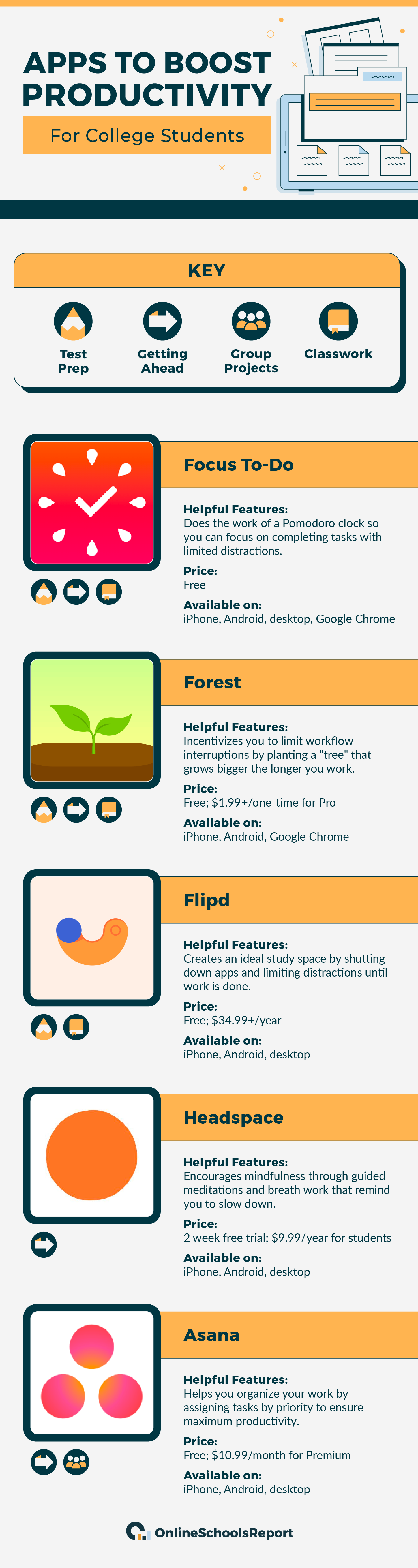
No matter how you choose to stay organized, these best apps for studying are here to help you succeed in college. Check out our college guides to see what else is out there to help you be the best student possible, from military scholarship listings to information on need-to-know college statistics.
Sources: Science Daily | NCBI National Institutes of Health





